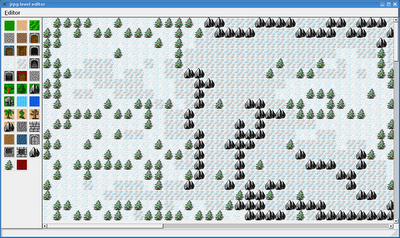
Probably the most commonly requested feature for
jrpg was making the installation easier.
Now all in one zip packages are available, thanks to
py2exe.
py2exe wasn't that hard, I simply had to prepare a Python script like that:
from distutils.core import setup
import py2exe, glob
setup(windows=["jrpg.py"],
data_files=[
("maps", [
"maps/world.map",
]),
("data", [
"data/demons-kana.txt",
"data/demons-kanawords.txt",
"data/demons-kanji.txt",
]),
("images", [
"images/angband.png",
]),
("images", glob.glob("images/bg-*.jpg")),
"kochi-gothic.ttf",
]
)
Unfortunately I cannot cross-package, I need to use a Windows machine to make py2exe zips, I can't do that from Linux :-(
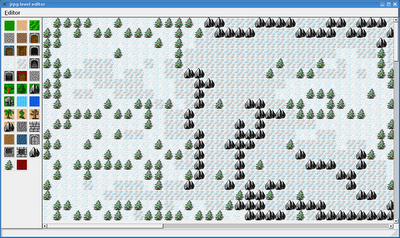 Probably the most commonly requested feature for jrpg was making the installation easier.
Now all in one zip packages are available, thanks to py2exe.
py2exe wasn't that hard, I simply had to prepare a Python script like that:
Probably the most commonly requested feature for jrpg was making the installation easier.
Now all in one zip packages are available, thanks to py2exe.
py2exe wasn't that hard, I simply had to prepare a Python script like that:
No comments:
Post a Comment